Stop using hotmail.com, gmail.com, aol.com, yahoo.com, outlook.com, or any other .com or random TLD for your small business email addresses. Use the DOMAIN NAME of your website instead (i.e. mydomain.com).
One of the most common mistakes small business owners make is to use a general, free email address to communicate with their partners, vendors, employees, and customers. Using a “personal” email address for business class email is problematic for several reasons, and they are:
🔐 Security: Today, nefarious actors employ free personal email to commit fraud and extract revenue from unsuspecting customers. A scammer could register an email address matching the name of your business. For example, my agency is “digitalstrategyworks.com.” The scammer would open an email account: “[email protected]” then reach out to my customers using that false address. The customer may not realize it’s not me and disregard safety, but if they are aware your email comes from your domain, it’s more likely to reach them. Additionally, when you use business email, protocols like SPF, DKIM, and DMARC are applied, confirming you are who you say you are.
✅ Branding: When I send an email from my domain, “i.e. (me)@digitalstrategyworks.com,” my brand is impressed upon the recipient that I’m a trusted contact. Trust is critical. And, the recipient is more likely to open it.
📩 Deliverability: Today, all major providers of email, whether that be Google or your hosting company, utilize a “white list” and “black list.” As emails are delivered, the email address itself and the content of the emails are ranked for the likelihood of spam or scams, and they end up in your customers’ spam folders. Using a business email address through a service like Google Workspace “whitelists” your email address as it originates from your domain. Additionally, providers of free personal email also don’t like it when you use a free, personal email address to send hundreds or thousands of emails to customers. Your account is at risk and could be shut down at any time. You’d lose all your contacts and access to emails in your inbox.
These are just a few good reasons to use business-class email on your domain. Unsure how to set up a business-class email address, please do reach out to me, and I can set it up for you. I use Google Workspace, which comes with mail, docs, sheets (like Excel), calendar, and more. Reach out to me and we’ll set up a call to get you started with your proper business email address.




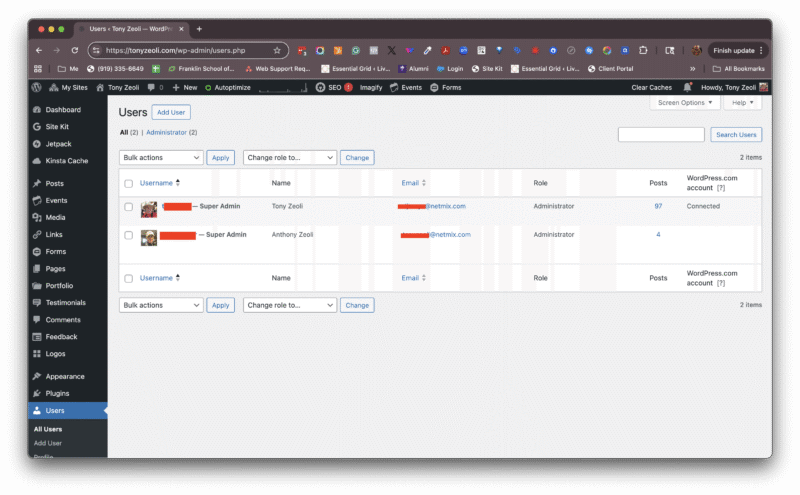
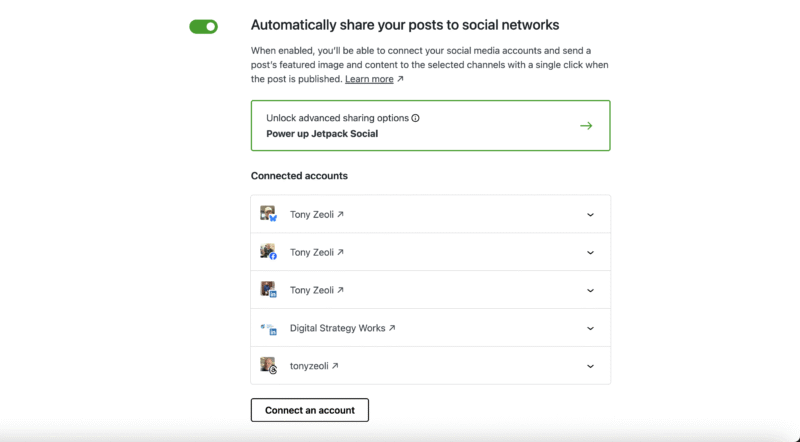
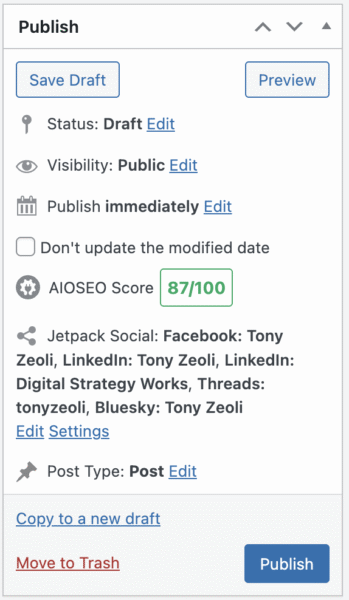 Once you learn, you can crosspost the content you generate to multiple social media networks at the same time, it will help spread your content to your audience in each network, giving you organic distribution and reach.
Once you learn, you can crosspost the content you generate to multiple social media networks at the same time, it will help spread your content to your audience in each network, giving you organic distribution and reach.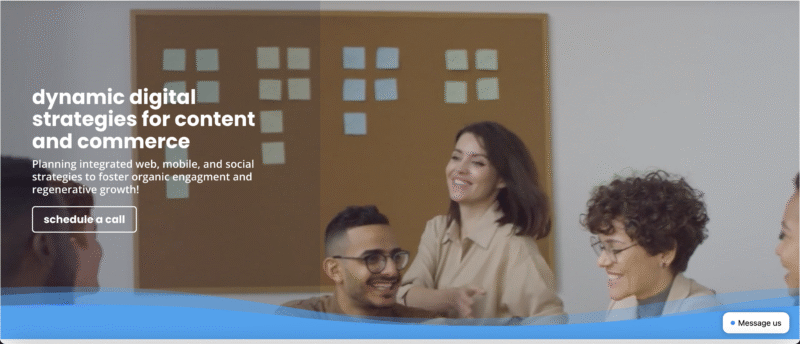
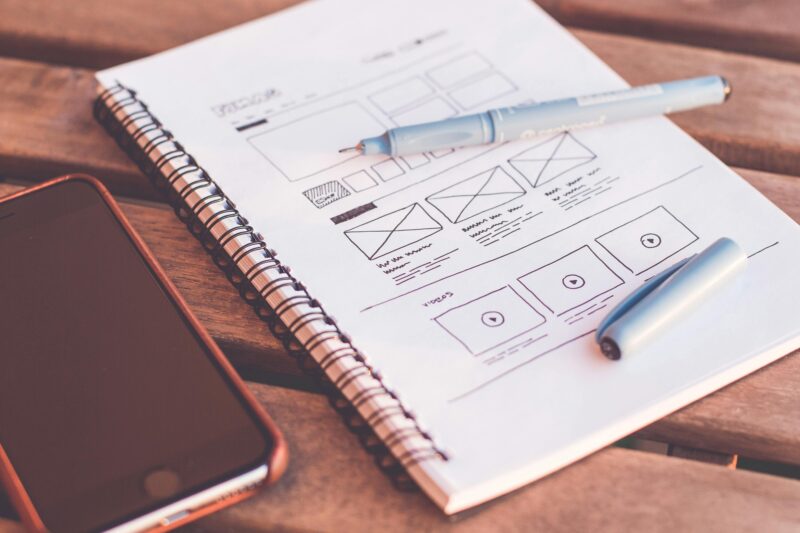






The number one issue is: CULTURE!
Web developers in India, Ukraine, Brazil, and parts of Eastern Europe have vastly different approaches to how they design and build the website you want and need. They’ve all learned different ways of doing things and will apply what they know, which might work for them, but not for anyone else coming on board that doesn’t have a handle on how they did what they’ve done.
I’ve worked with India-based developers for many years. What I’ve come to learn is that they go to school to learn web development, but they don’t go to school to learn how to solve problems. And, they say “yes” an awful lot but yes means they can try, not yes, they can do. Maybe with experience, they will, but like any junior developer anywhere, they will just build what they think you want in the only way they know how without thinking through the impact down the road.
For example, a few years ago, I needed my India team to build a website with a header and footer in a page builder called Divi. The page builder has a process for this. But what did my developers do? They custom-coded the header and the footer. This was before I learned how to do it in Divi myself.
Years later, once I had to go in and fix something, I couldn’t.
Why?
Because the way they built it with custom code was complicated, and they left me with no documentation on how they did it.
Back then, I didn’t know what I know now. I paid far more for what I needed because I didn’t know how to instruct them otherwise. And, when I finally found out years later, I’d stopped working with them because of these mishaps, so I had no recourse but to rebuild it all myself.
That’s right – a non-developer with product development experience and a deep understanding of WordPress fixed it all in under an hour. I can’t remember how much time it took them all those years ago, but it certainly wasn’t an hour.
Are you struggling with a WordPress project that you can’t seem to wrap your head around? Are you finding it hard to work with the offshore team that pitched you on being able to do anything you ask for without explaining how or why they’re going to do it that way?
If you need a coach to walk you through aspects of your web development project, I’m happy to be there for you. Schedule time with me to discuss your project. Let’s have a conversation about where you are and where you need to go, then start to right the wrongs that you may be experiencing.
As a WordPress coach, consultant, and trainer, I’ve worked with designers, developers, project managers, email marketers, social media managers, and many other roles on hundreds of projects. Let’s connect so I can assist you with working through your challenging website development roadblocks.