A common workflow task when publishing blog posts or podcasts to your WordPress website is sharing posts to social media platforms.
Many times, a website owner will publish a post and then share the URL manually to each social media broadcast point as individual posts to those networks, but that’s time-consuming, right?
Well, if I told you there’s an easier way that saves you time, would you believe me?
Well, there is! If you have run a website or blog for a while now, you probably already know, but if this is new to you, it’s something you absolutely need to know.
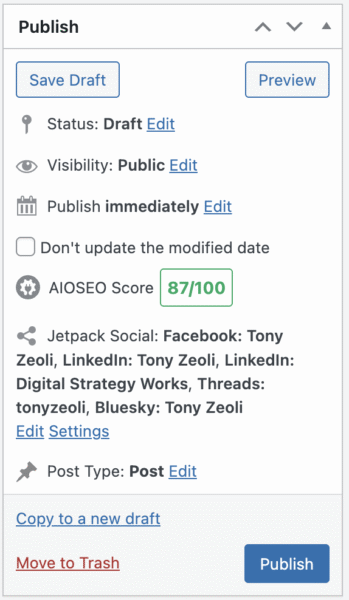 Once you learn, you can crosspost the content you generate to multiple social media networks at the same time, it will help spread your content to your audience in each network, giving you organic distribution and reach.
Once you learn, you can crosspost the content you generate to multiple social media networks at the same time, it will help spread your content to your audience in each network, giving you organic distribution and reach.
Of course, impact has a lit to do with the audience you build in those networks AND if the audience is engaged with your brand.
For those of you who do this already, you know there are tools you use to manage your social media accounts. Sprout Social, Hootsuite, and Buffer are just a few that do this, but you can do this in WordPress itself – for free!
JetPack, a popular WordPress plugin built by Automattic, the PRO plugin and services company founded by Matt Mullenweg, co-creator of the WordPress CMS, is a freemiun plugin. Many of the features of JetPack now have a subscription cost, but connecting your site and cross-posting from WordPress is still free.
While JetPack truly tries to get your money in its onboarding process, there’s still an off-ramp to use the plugin for free to get this feature.
To use the feature, you will need a WordPress.com account. Even though this works on a self-hosted WordPress site or blog, in the connection process from the backend, you’ll be taken to WordPress.com to make your social platform connections.
Once you connect your networks, you’ll see a social widget in your post editor. You select one or more networks, which are Facebook, LinkedIn, and X (formerly Twitter).
Click Publis,h and the post title, a snippet of text, and the featured image will be shared and appear as posts to each.
It’s important to use an SEO plugin to configure your social meta – the title, description, and image or video shared.
My next post will cover social meta optimization with popular.SEO plugins for WordPress.
I am a WordPress coach, trainer, and consultant. If you’re just getting started with WordPress or you’re an organization who wants to implement WordPress, please do schedule time with me to discuss your needs.
Update: JetPack no longer requires jumping over to your WordPress.com account to connect your social media accounts to your website, but you still need a WordPress.com account to access JetPack’s suite of tools on your website.
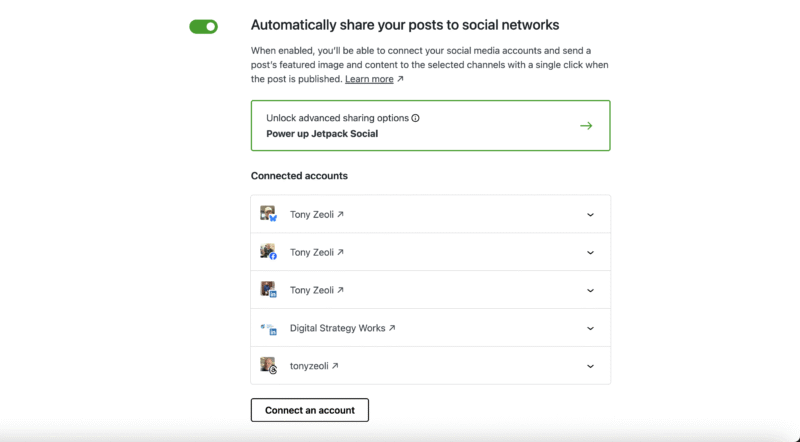
You must be logged in to post a comment.